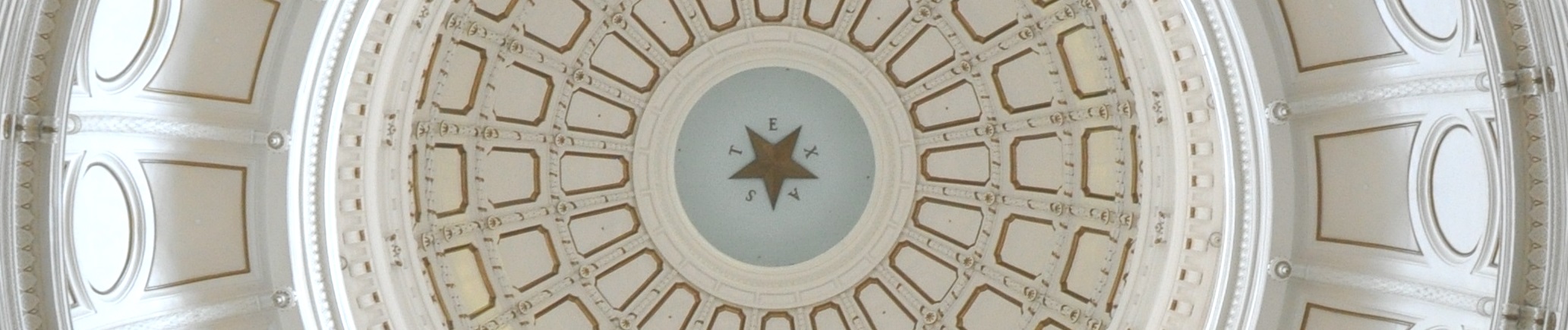PFS For Appointed TEC Filers
1. Form PFS-TEC – To file a paper PFS with the Commission on a paper form as an appointed officer, use any of the following options to fill out Form PFS and print a copy of the completed form to file with the Commission. Note: Only appointees have an exception to file a paper PFS report. See Filing a Personal Financial Statement Report to file an electronic PFS report.
- Use E-Form PFS-TEC for editing with Adobe Reader or Acrobat and print a paper copy to file. This IS NOT used for filing the PFS electronically. This is only used to prepare and print a copy to file in a paper format. Read here for How-To-Use E-Forms. Click the appropriate year below:
- Print Form PFS-TEC and fill out the paper copy.
-
Period Covered: January 1, 2023 through December 31, 2023 (Form PFS-TEC 2024)
Period Covered: January 1, 2022 through December 31, 2022 (Form PFS-TEC 2023)
Period Covered: January 1, 2021 through December 31, 2021 (Form PFS-TEC 2022)
-
Period Covered: January 1, 2023 through December 31, 2023 (Form PFS-TEC 2024)
Period Covered: January 1, 2022 through December 31, 2022 (Form PFS-TEC 2023)
Period Covered: January 1, 2021 through December 31, 2021 (Form PFS-TEC 2022)
2. Form PFS – Instruction Guide
The Form PFS Instruction Guide is intended for completing the PFS on a paper form. If you are using the Commission’s electronic online filing application to complete a PFS, please use the Page Help instructions that are accessible from within the application.
-
Period Covered: January 1, 2023 through December 31, 2023
Period Covered: January 1, 2022 through December 31, 2022
Period Covered: January 1, 2021 through December 31, 2021
3. Security Information (Form SECURITY-PFS)
In order to establish a primary email address and receive a password setup link to the PFS filing application, you must first fill out and submit a Form SECURITY-PFS and deliver it to the TEC.
4. Corrected Financial Statement and Good-Faith Affidavit – To correct a PFS with the Commission on a paper form as an appointed officer, you must submit a completed Corrected Financial Statement and Good-Faith Affidavit with the corrected Form PFS.
- E-Form: Corrected Financial Statement and Good-Faith Affidavit
- Paper Form: Corrected Financial Statement and Good-Faith Affidavit
5. Participation Form for Holdovers (Form PFS-PF) for agency filers
An appointed officer who resigns or whose term of office expires AND who ceases to participate in agency functions is not required to file the personal financial statement that is due because of service in that office after the resignation date or term expiration date. If your term expired or you resigned before January 1 of the current year AND you ceased to participate in the functions of the agency, you may not be required to file future personal financial statements. If this situation applies to you, you must give written notice to the Governor’s Office and to the Texas Ethics Commission. Notice to the Texas Ethics Commission can be given by filing Form PFS-PF (Participation Form). Email your completed Form PFS-PF to [email protected].
6. Trustee Statement (for reporting Blind Trusts)