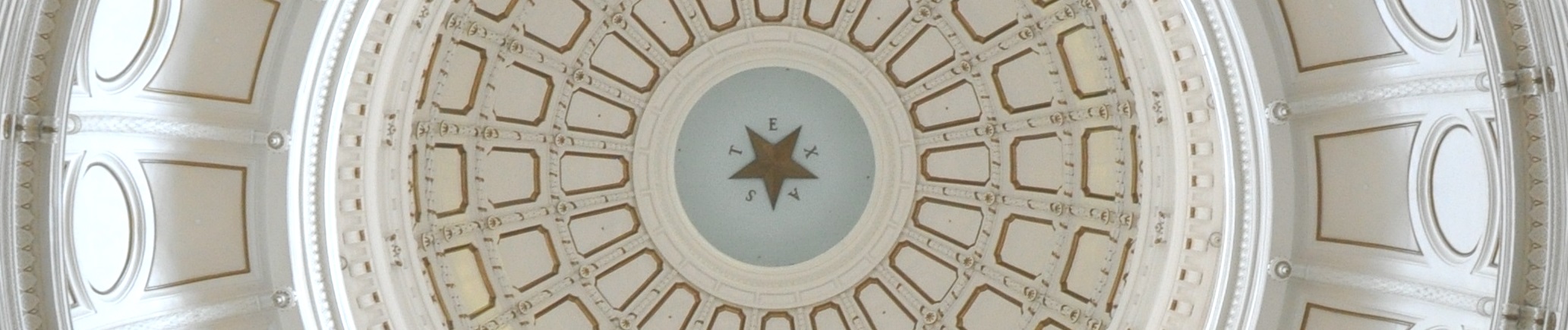Personal Financial Statement
For Candidates
1. Who is required to file a Personal Financial Statement?
2. How do I file Form PFS?
3. How do I get a filing password?
4. What do I do if I forget my password?
5. Can I change my password to the filing application?
6. How will I know if the Ethics Commission has received a filing?
7. Can I print a copy of my report?
8. I am required to file my Personal Financial Statement with the Commission. May I get an extension on the deadline?
9. How do I request an extension of the PFS filing deadline?
10. Why am I not receiving email messages from the Ethics Commission?
11. What is a "holdover"?
12. Do I have to file duplicate statements if I serve on more than one board?
13. What is an "advisory board"?
14. What is an "Ex Officio" member of a board?
15. What if I serve as a "designee" member on a board?
16. In the old software, I had pre-approval for attaching the paper forms from my financial institution rather than entering my stocks, bonds or mutual funds via the software. May I still attach the paper copies from my financial institution?
17. Is there a way to add a memo field to my PFS form?
1. Who is required to file a Personal Financial Statement?
Every year, the following individuals are required to file a personal financial statement (Form PFS-TEC) with the Texas Ethics Commission under Chapter 572 of the Government Code:
- Appointed officers and executive heads of state agencies;
- Board members and executive heads of river authorities;
-
Officeholders in and candidates for the following offices:
- Member of the Texas Legislature;
- Statewide elected officer;
- Justice of a court of appeals;
- District judge;
- District or criminal district attorney; and
- Member of the State Board of Education;
- Former or retired judges sitting by assignment; and
- State chair of any political party receiving more than two percent of the votes for governor in the most recent general election.
Any state officer who serves at any time during the period from January 1 through April 30 is required to file Form PFS covering the previous calendar year. Please contact us immediately if you believe you are not subject to the filing requirement.
Other laws may require certain local officials to file a PFS. Note: The Commission does not have jurisdiction over these filing requirements.
2. How do I file Form PFS?
Elected Officeholders and Candidates for Elected Office: Under state law, a PFS filed with the Texas Ethics Commission (TEC) by an elected officeholder, a candidate for an elected office, or a state party chair must be filed electronically. A Filer ID is needed to file a PFS electronically. A security form explained in question 3. below is needed in order to obtain a Filer ID to access the electronic filing application.
Individuals Appointed to Office: Under new state law effective May 29, 2017, a PFS filed with the TEC by an appointed officer may be filed with the Commission electronically using the online filing application or on a paper Form PFS-TEC. A Filer ID is needed to file a PFS electronically. A security form explained in question 3. below is needed in order to obtain a Filer ID to access the electronic filing application. Appointed officers who have the option to file on paper include:
- the secretary of state;
- an individual appointed with the advice and consent of the senate to the governing board of a state-supported institution of higher education;
- an officer of a state agency who is appointed for a term of office specified by the Texas Constitution or a statute of this state;
- a director, executive director, commissioner, administrator, chief clerk, or other individual who is appointed by the governing body or highest officer of the state agency;
- the chancellor or highest executive officer of a university system and the president of a public senior college or university as defined by Section 61.003, Education Code;
- a former or retired judge who sits by assignment at the district court level; and
- an individual appointed to fill a vacancy in an elected office.
Note: A person who is required to file a PFS as a candidate for office or as an elected official does not have the option to file a PFS on paper.
Local Filers: If you are filing a PFS with a local filing authority, you must ensure that the PFS is in the proper format required by the local filing authority.
3. How do I get a filing password?
The Primary Email Address authorization ( Form SECURITY) must be returned to the Texas Ethics Commission (TEC). See Forms/Instructions►Security Forms at the top of this page for instructions on deliverying your Form-SECURITY to the commission. After you submit the completed form, watch your email in-box. TEC will send an email to your Primary Email Address with your Filer ID, Filer Type, and a link to set up your password and security questions and answers. Note: Your password must contain one special character (special characters include !@#$%^&*), one lowercase letter, and must be at least eight characters long. When setting up your three security answers, remember that your entry will not be case-sensitive, but spacing and punctuation matter. If you forget your password, you will be required to answer all three security questions exactly to reset your password.
4. What do I do if I forget my password?
On the Texas Ethics Commission (TEC) Filer Login screen, click on the "Forgot Password?" link and enter your Filer ID and Filer Type. You will be asked to answer the security questions that you set up when you logged in for the first time. Your answers to all questions must be entered exactly as created. (Remember the answers are not case-sensitive, but punctuation and spacing must be exact.) Once you have answered the security questions correctly, an email containing a link to reset your password will immediately be sent to your Primary Email Address.
Please note that the passwords are encrypted and TEC does not have access to your password. If you cannot answer your security questions and are unable to reset your password yourself, you must resubmit Form SECURITY to the Texas Ethics Commission (TEC) using the instructions above. TEC will send an email to your Primary Email Address with a new link to reset your password. Once you use the link, it cannot be used again.
5. Can I change my password to the filing application?
After you log into the filing application the first time, you may change your password at any time in the filing application by clicking "Manage My Profile" on the home page. Then click the "Password" button to enter your new password.
6. How will I know if the Ethics Commission has received a filing?
In the new filing application, if the filing was successful, you will see a Confirmation screen showing the date and time stamp for the filing and you may view or print a PDF copy of your filing. Within a few minutes of filing, you should also receive an email sent to your Primary Email Address from "[email protected]," which also contains a confirmation number. If you do not receive the confirmation, the filing did not succeed. You should try again or call TEC for assistance.
When you return to "Manage My Reports" in the filing application, you should see the filing listed under Filed Reports.
7. Can I print a copy of my report?
You can print a copy of a report at any time. Log in to the filing application and select "Manage My Reports" on the home page. On the Reports page, you may click the "Print" button next any filed or in-progress report to generate a PDF copy of the report to preview and print. You may also preview and print while working on an in-progress report by clicking "Preview Report PDF" in the navigational menu bar located down the left side of your in-progress report screen. Most browsers have a default PDF reader (some use Adobe Acrobat and some have their own reader). Depending on your browser and PDF reader, the PDF copy of the report may either download and appear minimized at the bottom of your screen (click to open) or open automatically in a new window or tab. After you print the report, close the window by clicking on the "X" in the top right-hand corner of the preview window. Note: Be sure you are closing the preview window only and not the main browser window running the filing application.
8. I am required to file my Personal Financial Statement with the Commission. May I get an extension on the deadline?
If your personal financial statement (PFS) is due on the regular (April 30) filing deadline (extended if it falls on a weekend), you may request a 60-day extension to file the PFS. The Texas Ethics Commission (TEC) shall grant the request if the request is received before 12:00 p.m. midnight on April 30 (or the extended due date for a weekend) or if a timely filing or request for extension is prevented because of physical or mental incapacity. TEC may not grant more than one extension to an individual in one year except for good cause shown. Remember that a PFS filed with TEC is required to be filed electronically.
9. How do I request an extension of the PFS filing deadline?
Beginning March 1, you will be able to request a 60-day extension to file your PFS through the PFS filing application. Information about the PFS filing application can be found here.
To request an extension, follow these steps:
- If you have not already done so, you must submit Form SECURITY-PFS to the TEC using the instructions in question 4 above.
- Check your Primary Email in-box. TEC will send you an email with your Filer ID, Filer Type, and a link to set up your password and security questions and answers.
- Once you have set up your password, log into the PFS filing application with your Filer ID and password, and select the “PFS – Personal Financial Statement” Filer Type.
- Verify that your profile information is correct. If you need to update the information, click “Update” and make any necessary changes. Otherwise, click “Accept.”
- Select the “Manage My Reports” button, then select “Apply for Extension.”
- You will see a message on your screen that your request has been granted. You will also receive an email at your primary email address on file stating that your extension request has been granted.
10. Why am I not receiving email messages from the Ethics Commission?
All password reset links and Ethics Commission (TEC) notices will be sent to your Primary Email Address. This should be an email address that is current and that you check often. You can verify and update your Primary Email Address right after you log in. Also, be sure to "whitelist" or mark as "safe" emails that come from "[email protected]" and be sure to check your Spam or Junk folder for any missing messages.
11. What is a "holdover"?
Under the Texas Constitution, most state officers continue in their positions until replaced. In other words, you may still be a state officer even if you have submitted your resignation or even if your term has expired. However, section 572.0211 of the Government Code states that: (a) An appointed officer who resigns from office and who ceases to participate in the state agency's functions is not required to file a financial statement that is due because of service in that office after the effective date of the resignation. (b) An appointed officer whose term of office expires and who ceases to participate in the functions of the state agency is not required to file a financial statement that is due because of service in that office after the date the term of office expires. (c) An appointed officer of a state agency that is abolished or whose functions are transferred to another state agency is not required to file a financial statement that is due because of service after the date that the agency is abolished or the functions of the agency are transferred. (d) An appointed officer who resigns or whose term of office expires who does not intend to participate in the functions of the state agency shall deliver written notice of the officer's intention to the governor and the commission. The Ethics Commission has created Form PFS-PF (Participation Form) for the purpose of notification. Contact the Ethics Commission to request a copy of this form.
12. Do I have to file duplicate statements if I serve on more than one board?
You are not required to file more than one statement covering a calendar year. For example, if you serve on more than one board, you are only required to file one statement.
13. What is an "advisory board"?
Members of a governing body of a state agency that has only advisory authority are not required to file Form PFS. (Caution: Consult the executive director or general counsel of your agency if you believe your agency is only advisory. The functions of the agency, not the name of the agency, determine whether the agency's authority is only advisory.)
14. What is an "Ex Officio" member of a board?
A person who serves ex officio as a voting member of the board of a state agency is required to file Form PFS. A person is not, however, required to file more than one statement covering a calendar year.
15. What if I serve as a "designee" member on a board?
A designated representative of a voting member of a state agency is required to file Form PFS if the designee functions in the same capacity as a regular member. (A board member may designate a person to act in his or her place only if there is statutory authorization for the delegation.)
16. In the old software, I had pre-approval for attaching the paper forms from my financial institution rather than entering my stocks, bonds or mutual funds via the software. May I still attach the paper copies from my financial institution?
If you are filing your PFS electronically using the online filing application, you may not include paper attachments. The new software allows stock/bond/mutual fund information to be imported into the online filing application. The import files must be in a specific form as defined in the PFS Import Guide. Once the csv file is created, you import the file by using the Upload Data button found on your Manage My Reports page, next to the In-Progress report.
An appointed officer required to file with the TEC has the option to file electronically using the online filing application or on paper using Form PFS-TEC. Any substitute paper form must be submitted in advance for approval by the executive director in accordance with section 18.1 of the TEC Rules.
17. Is there a way to add a memo field to my PFS form?
Each part of a PFS form has a memo section. In order to use the memo section for a particular part, first enter at least one transaction into the part type. After you click Save, you will be taken to the grid listing the transaction(s) for this part. At the bottom of the grid, there is a Memo button that can be used to add a memo.